Getting Started with GMI Edge Auto Trading Copy Trade: Your Step-by-Step Guide
EagleAiFX Auto Trading Copy Trade allows you to follow and copy the trading strategies of the best forex trading ea and robot on GMI Edge broker. Here’s a comprehensive guide to help you get started on your journey to automated trading success:
1. Sign Up and Account Creation:
- Visit EagleFXAI.com and sign up for an account.
- Complete the registration process, providing the required information.
- Verify your email address and log in to your newly created account.
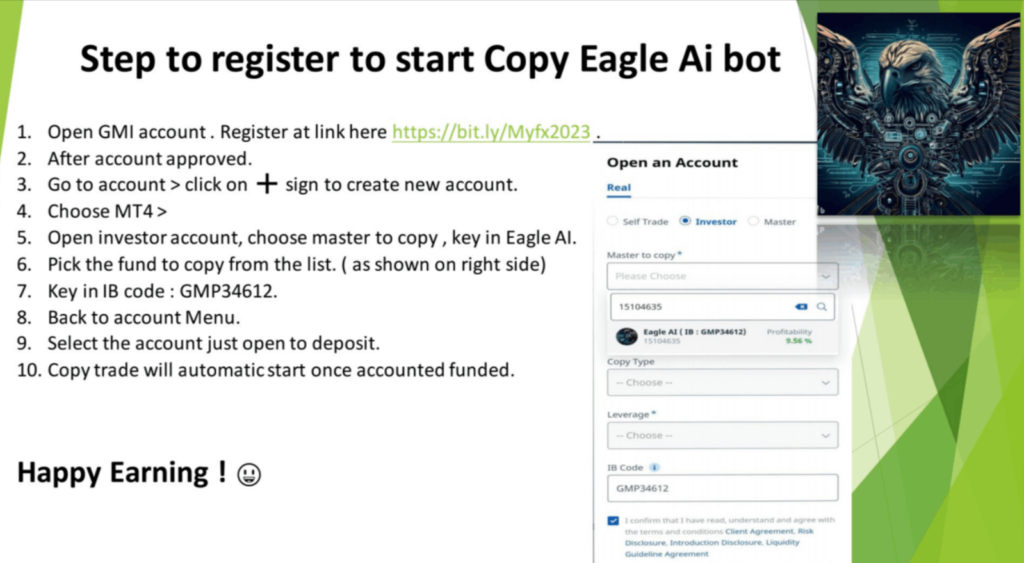
2. Explore the Available Trading Robots:
- Browse the selection of trading robots available on the EagleAiFX Auto Trading Copy Trade platform. Robots include Pips Commander, Trade Master, Forex Genie, Galaxy Forex, Sawa Forex, EURUSD Trader, and Gold Digger.
3. Review Robot Performance:
- Click on each robot to access detailed robot performance statistics.
- Evaluate the robot’s trading history, ROI performance, maximum drawdown, and risk profile.
- Consider which robots align with your trading goals and risk tolerance.
4. Choose Your Robot(s):
- After get your account approved, select the robot(s) you want to copy based on your analysis and preferences. Below is the robot ID or account number you can find from the total master list to copy, stay login to your GMI account, click on below robot link to copy and link to it.
- You can choose to copy one or multiple robots simultaneously.
5. Fund Your Account:
- Deposit funds into your EagleFX trading account to cover your trading capital.
- Ensure you have sufficient funds to match your chosen robot’s trading requirements.
6. Configure Your Copy Trade Settings:
- Customize your copy trading settings, such as the amount to allocate to each robot and risk management parameters like stop-out cut loss, and target stop losses.
- Set stop-loss levels and other risk control measures as needed.
7. Start Copy Trading:
- The copy trading process will automatically start once your settings are configured and funded.
- Your account will automatically replicate the trades executed by the selected robots.
8. Monitor and Manage Your Account:
- Regularly review your account’s performance and monitor the trading activity of the robots you’ve chosen.
- Adjust your settings or stop copying a robot if necessary, based on your assessment of its performance.
9. Stay Informed and Learn:
- Continue learning about trading strategies and market conditions.
- Stay updated on the performance of your chosen robots and the markets they trade in.
10. Seek Support and Assistance:
– If you have questions or encounter issues, don’t hesitate to reach out to EagleAiFX’s customer support for assistance.
11. Practice Responsible Trading:
– Remember that while copy trading can automate your trading activities, it’s essential to practice responsible risk management and only trade with funds you can afford to lose.
By following these steps and exercising due diligence, you can embark on a successful copy trading journey with EagleAiFX Auto Trading Copy Trade. Whether you’re a beginner or an experienced trader, this platform offers an opportunity to benefit from the expertise of seasoned traders in the market.








